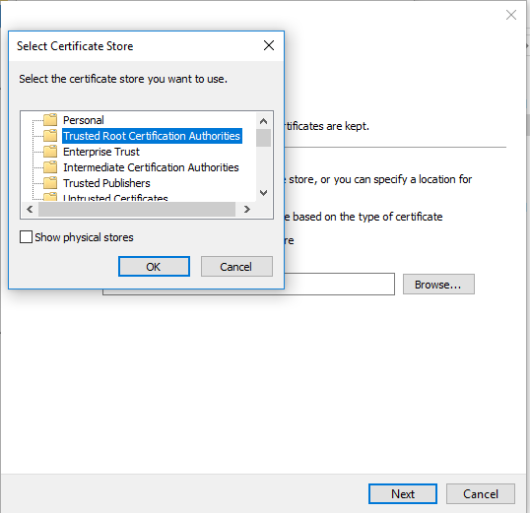Step1:
C:\Program Files\Tableau\Tableau Server\2018.1\apache\bin>openssl.exe genrsa -out celcom.key 4096
Generating RSA private key, 4096 bit long modulus
……………………………..++
………………………………………………………………………………………………………………………………++
e is 65537 (0x10001)
C:\Program Files\Tableau\Tableau Server\2018.1\apache\bin>openssl.exe req -new -key celcom.key -out celcom.csr
You are about to be asked to enter information that will be incorporated
into your certificate request.
What you are about to enter is what is called a Distinguished Name or a DN.
There are quite a few fields but you can leave some blank
For some fields there will be a default value,
If you enter ‘.’, the field will be left blank.
—–
Country Name (2 letter code) [AU]:MY
State or Province Name (full name) [Some-State]:Selangor
Locality Name (eg, city) []:city
Organization Name (eg, company) [Internet Widgits Pty Ltd]:XYZ Technologies (Malaysia) Sdn. Bhd
Organizational Unit Name (eg, section) []:IT
Common Name (e.g. server FQDN or YOUR name) []:10.0.0.1
Email Address []:abc@xyz.com
Please enter the following ‘extra’ attributes
to be sent with your certificate request
A challenge password []:
An optional company name []:
C:\Program Files\Tableau\Tableau Server\2018.1\apache\bin>openssl.exe x509 -in celcom.csr -out celcom.crt -req -signkey celcom.key -days 365
Signature ok
subject=/C=MY/ST=Selangor/L=city/O=XYZTechnologies (Malaysia) Sdn. Bhd/OU=IT/CN=10.0.0.1/emailAddress=abc@xyz.com
Getting Private key
Step2:
stop tableau admin service

Click from windows start menu


NOTE: Place the .crt files in C:\Program Files\Tableau\Tableau Server\SSL Directory
start tableau admin service

manually right click celcom.crt certificate in the client and server pcs and install certificate as below.
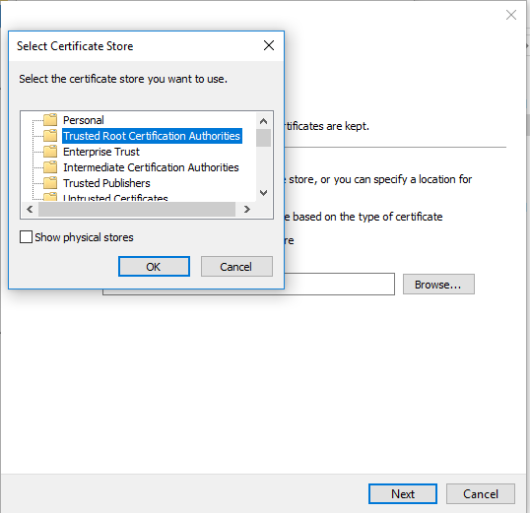
/*
* To change this license header, choose License Headers in Project Properties.
* To change this template file, choose Tools | Templates
* and open the template in the editor.
*/
package com.xxxx.xxxx.ftp;
import java.io.File;
import java.io.FileWriter;
import java.io.IOException;
import java.io.InputStream;
import java.nio.file.Files;
import java.nio.file.Paths;
import java.util.List;
import java.util.logging.Level;
import java.util.logging.Logger;
import org.apache.commons.io.IOUtils;
import org.apache.commons.net.ftp.FTPClient;
import org.apache.commons.net.ftp.FTPReply;
/**
*
* @author Nanaji
*/
public class ftprecursion {
static final org.apache.log4j.Logger log = org.apache.log4j.Logger.getLogger(ftprecursion.class);
FileWriter filelist = null;
List<String> lines=null;
public ftprecursion() {
try {
filelist = null;
lines=null;
String remoteDirPath = Configuration.getString(“ftp.path.remote”);
String localDirPath = Configuration.getString(“ftp.path.local”);
saveFilesToServer(remoteDirPath,new File(localDirPath));
} catch (IOException ex) {
Logger.getLogger(ftprecursion.class.getName()).log(Level.SEVERE, null, ex);
}
}
public void saveFilesToServer(String remoteDest, File localSrc) throws IOException {
String server = Configuration.getString(“ftp.site.host”);
int port = Configuration.getInt(“ftp.site.port”);
String user = Configuration.getString(“ftp.site.username”);
String pass = Configuration.getString(“ftp.site.password”);
lines = Files.readAllLines(Paths.get(localSrc.getAbsolutePath()+”/list.txt”));
if(!new File(localSrc.getAbsolutePath()+”/list.txt”).exists()){
new File(localSrc.getAbsolutePath()+”/list.txt”).createNewFile();
}
filelist = new FileWriter(localSrc.getAbsolutePath()+”/list.txt”,true);
FTPClient ftp = new FTPClient();
ftp.connect(server,port);
if (!FTPReply.isPositiveCompletion(ftp.getReplyCode())) {
ftp.disconnect();
log.fatal(“FTP not disconnected”);
}
ftp.login(user, pass);
log.info(“Connected to server .”);
log.info(ftp.getReplyString());
ftp.changeWorkingDirectory(remoteDest);
ftp.setFileType(FTPClient.BINARY_FILE_TYPE);
try {
upload(localSrc, ftp);
}
finally {
ftp.disconnect();
log.info(“FTP disconnected”);
filelist.flush();
filelist.close();
}
}
public void upload(File src, FTPClient ftp) throws IOException {
if (src.isDirectory()) {
ftp.makeDirectory(src.getName());
ftp.changeWorkingDirectory(src.getName());
for (File file : src.listFiles()) {
upload(file, ftp);
}
ftp.changeToParentDirectory();
}
else {
InputStream srcStream = null;
try {
if(!lines.contains(src.getAbsolutePath())) {
log.info(” uploading “+src.getName());
srcStream = src.toURI().toURL().openStream();
ftp.storeFile(src.getName(), srcStream);
log.info(” uploaded “+src.getName());
filelist.write(src.getAbsolutePath()+”\n”);
}
else{
log.info(” File already uploaded “+src.getAbsolutePath());
}
}
finally {
IOUtils.closeQuietly(srcStream);
}
}
}
public static void main(String[] args) {
new ftprecursion();
}
}
list = (ArrayList) list.stream().distinct().collect(Collectors.toList());
## RHEL/CentOS 7 64-Bit ##
# wget http://dl.fedoraproject.org/pub/epel/epel-release-latest-7.noarch.rpm
# rpm -ivh epel-release-latest-7.noarch.rpm
vi /etc/yum.conf
proxy=http://proxy.xxxx.com:8080
# The account details for yum connections
proxy_username=nanaji
proxy_password=nanaji
vi ~/.wgetrc
http_proxy = proxy.xxxx.com:8080
https_proxy = proxy.xxx.com:8080
ftp_proxy = proxy.xxx.com:8080
proxy_user = nanaji
proxy_passwd = nanaji
wget http://www.python.org/ftp/python/3.6.5/Python-3.6.5.tar.xz –no-check-certificate